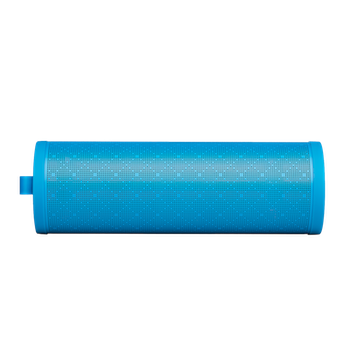We all like and enjoy music, and Edifier speakers make it possible for us to do so. This guide is for you if you've ever spent time flicking through inputs on your audio sources trying to figure out how to connect speakers properly. We're going to break everything down once and for all, to explain how to connect Edifier's speakers via the following inputs: speaker cable, power source, Bluetooth, Optical, Coaxial, and AUX/RCA. You don't have to be a tech expert to connect speakers, once you know how to do it, it's as simple as inserting the jack into the input.

1. Plug into power
First thing to do is to take off the plastic protective cap for the prongs. Many people forget to do so and think the plug is not correct. After which, connect the Edifier speakers to a power source, such as an outlet, using the power cable and turn the power switch on, the speakers should be ready to go.

2. How to Connect Edifier Speakers Using Speaker Wire
a. Normal speaker connecting cable:
Connect the active speaker and passive speaker with the included speaker connecting cable.
b. R1280T/R1280Ts speaker connecting cable
Connect the active speaker and passive speaker with the included speaker connecting cable. (Golden cable to red wire clamp, and silver cable to the black).
c. No speaker connecting wires needed
Very rarely will you find speakers that boast wireless connectivity when it comes to connecting speakers together. You can see this example in our S3000PRO. Follow the instruction manual.

3. Bluetooth (Make sure your audio sources have Bluetooth.)
Bluetooth is the most popular choice for the average person to connect their audio device to their speakers. While the audio quality is not as good as a wired connection, the convenience factor is important to many. We want to play our music through our smartphones because we have our playlists located on our phones through many streaming services such as Apple Music, Spotify, Amazon Music, and more.
Step 1.
Turn on Edifier speakers and switch to Bluetooth mode by pressing the Bluetooth button on the remote or pushing the “volume adjustment/input selector” on the back panel of the active speaker until the indicator LED turns blue.
Step 2.
Set your input device to search for Bluetooth device and select Edifier speaker model such as "EDIFIER R1280DBs."
Step 3.
Pair your device with the Edifier speaker.
Step 4.
Play the audio on your device and adjust the volume to the desired level.

4. Connect with the optical cable
Set up your home theater or audio system with the optical audio cable to get high-quality audio.
Step 1.
Press the “volume adjustment/input selector” knob on the active speaker or press the "OPT" key on the remote control to select optical input. The indicator turns red.
Step 2.
Connect the optical input port on the active speaker to your audio source using the fiber optical input cable.
Step 3.
Play music and adjust to the desired volume.
Note: Only the standard PCM audio signals (44.1KHz/48KHz/96KHz/192KHz) function in optical/coaxial mode and audio signal varies from speaker to speaker. Please double-check the frequency that is supported before attempting to use a certain frequency.
5. Connect with the coaxial cable
Coaxial cable can theoretically produce superior sound with its higher bandwidth.
Step 1.
Press the “volume adjustment/input selector” knob on the active speaker or press the "COX" key on the remote control to select coaxial input. The indicator turns red.
Step 2.
Connect the coaxial input port on the active speaker to your audio source using the coaxial cable.
Step 3.
Play music and adjust to the desired volume.
Note: Only the standard PCM audio signals (44.1KHz/48KHz/96KHz/192KHz) function in optical/coaxial mode and audio signal varies from speaker to speaker. Please double-check the frequency that is supported before attempting to use a certain frequency.

6. How to Connect AUX/RCA Cable to Edifier Speakers
Edifier speakers can be directly connected to audio devices having a compatible 3.5mm audio output connection, such as your MP3 players, cellphones, or tablets.
Step 1.
Press the “AUX or Line in1/Line in2” button on the remote control or the “volume adjustment/input selector” knob on the active speaker to select AUX or Line-in 1/Line-in 2 input. The indicator turns green.
Step 2.
Connect audio source (such as mobile phone, tablet, etc.) to AUX or Line in1/Line in2 input on the active speaker rear panel using the 3.5mm to RCA audio cable.
Step 3.
Play music and adjust to the desired volume.
That wraps up this guide. Hopefully, this information can be useful, and you now know what to do when you want to set up a home theater or just want to listen to your favorite music through Edifier speakers wirelessly or wired.

_SkWdq-Q2V.svg)
_H1y9qWXhE.svg)